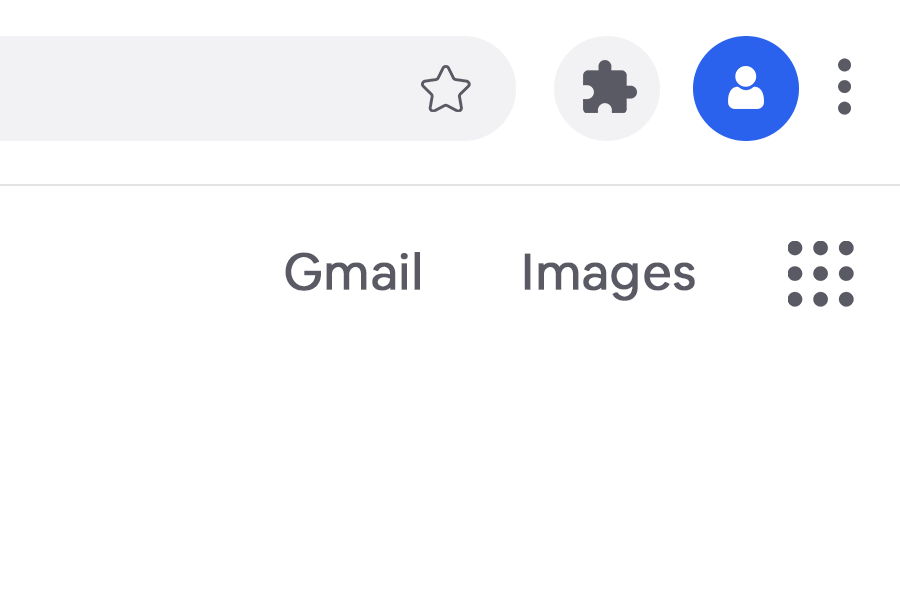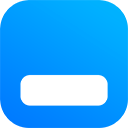Not seeing Hubbbr logo at the top right hand side of Chrome after installing the extension?
Chrome has started hiding extensions in the toolbar. You will notice Chrome extension jigsaw icon at the top right of your chrome browser.
When you click this icon, a menu will show a list of all the installed extensions. You need to click the Chrome extension pin icon next to Hubbbr - Web Design Tools Once done, you will see the Hubbbr logo.